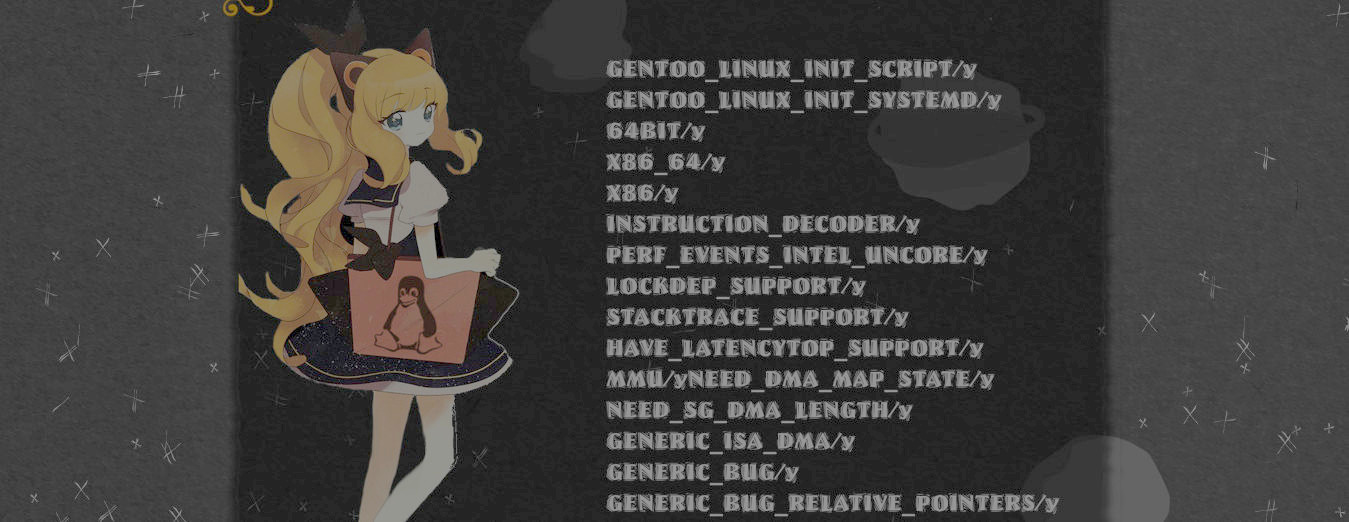Google penalized onlineslangdictionary.com by using citations in the site some time ago. In the site they has given the corresponding evidence about it:
http://onlineslangdictionary.com/pages/google-panda-penalty/
Timeline
2011
- April 11: Google releases the Panda algorithm changes globally to all English-speaking users, and starts penalizing the site.
- November 5: They remove all citations, largely as an experiment. They couldn't believe Google would be penalizing a dictionary website because of the presence of citations.
- November 13: Google confirms that the citations are the cause by retracting the penalty.
2012
- October 6: Believing they had identified a way to restore the citations without incurring the penalty, they add them back to the site.
- October 9: Google resumes the penalty.
- November 16: To be able to compete with dictionary websites that don't have citations, they once again remove citations.
- November 16 - present: The penalty continues unabated.
The citations has noting wrong, all is unfair sanctions are due to an algorithm to rank the sites.
It is hard to believe this lack of responsibility of Google.
Let's help this owner of onlinelangdictionary.com in spreading the word.