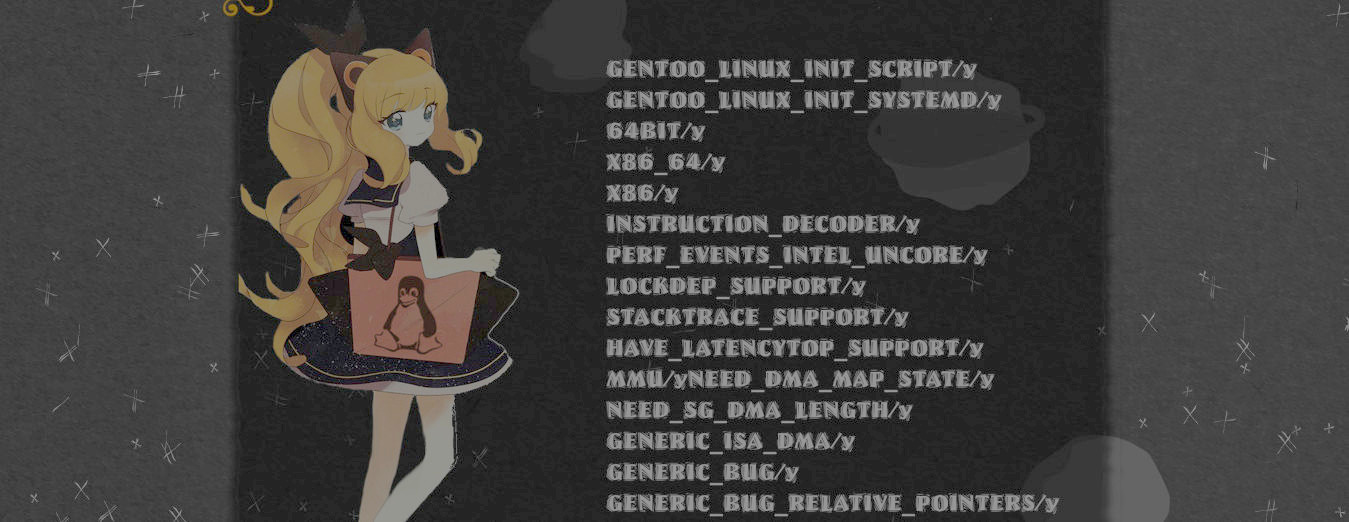Bluetooth can be useful for sharing files, however, it is pretty slow and not all the laptops and portable devices support it. Here you will learn how to share files via WIFI to any device, and the best is that you won't need to carry a USB cable.
There are many apps in the Play Store that does the trick, but contains adds and are not open source , such as Wi-Fi Direct or Superbeam.
I hope you find this method more transparent and simple.
First you will need to enable the Portable Wi-Fi Hostpot in your cellphone, there you will create a Wi-Fi network with a custom name and password.
For more details visit the following link:
Then connect to that Wi-Fi network with the other device. In this way both devices are (almost) ready to share files.
Finally install and run the FTP server application available in both Play Store and F-droid. It will show you an ip like ftp://192.168.0.1:2121 , type that ip in a web browser from your laptop (the device connected to the Hotspot) , and there you can browse and download the files of your Android device.
Do not forget to disable the Hotspot in the same way that Data mobile is disabled (in the android settings drop-down menu)
Note: You can skip the first step if both devices are connected in the same local network, in that case you only need to use the FTP server application. However, notice that the transfer speed will be slower.