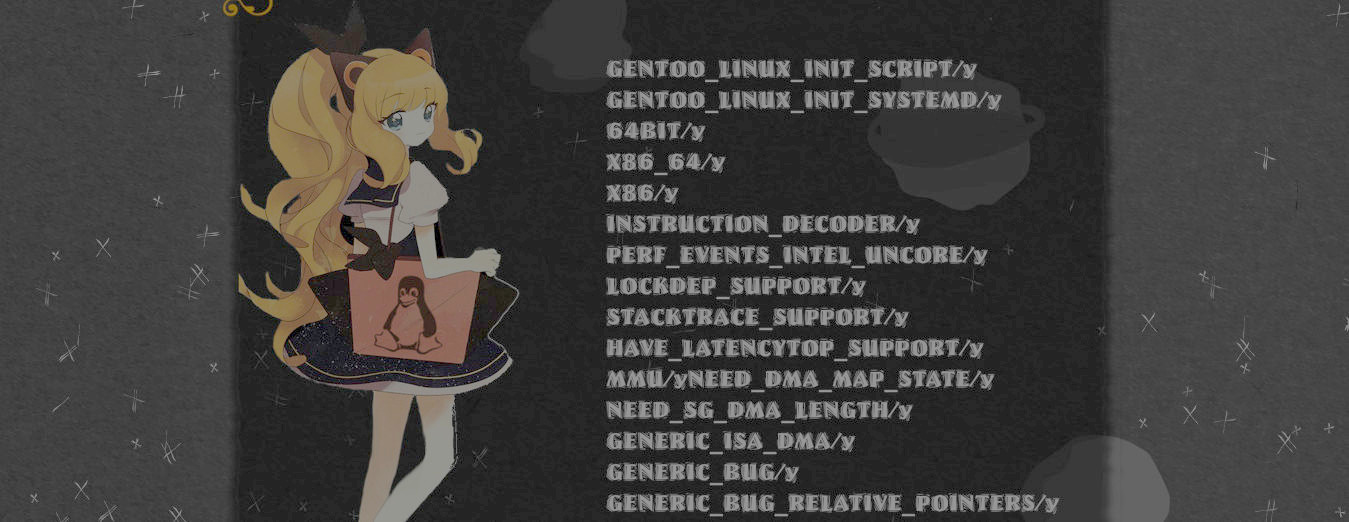Installing Conky in Qubes OS 4.0

This is a bad thing to do, but the easiest way to install Conky in Qubes OS is using the RPM packages of Fedora 24.
First you need to download the following packages:
- giflib-4.1.6-15.fc24.x86_64
- imlib2-1.4.9-1.fc25.x86_64
- iw-4.1-2.fc24.x86_64
- crda-3.18_2016.02.08-1.fc24.x86_64
- wireless-tools-29-14.1.fc24.x86_64
- tolua++-1.0.93-18.fc24.x86_64
- conky-1.10.4-1.fc25.x86_64
Then install all them, they are in the installed order, the packages highlighted with bold letters are the main dependencies for installing conky
You can install all of them using
rpm -i *