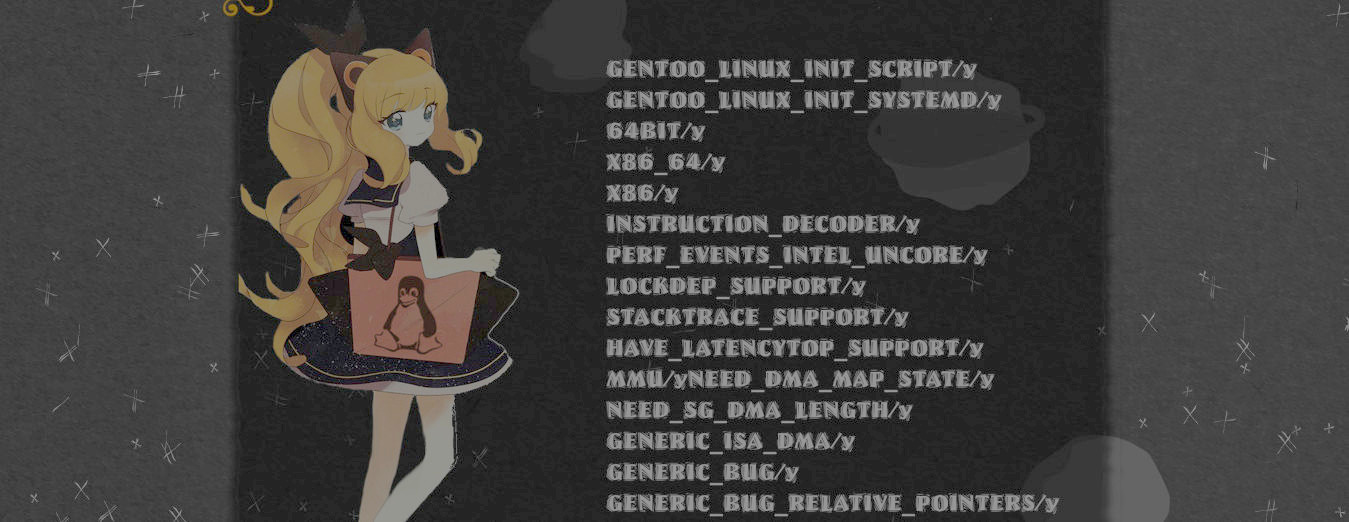Slackware and recording an iso image
How to record a DVD in Slackware
Slackware includes the command growisofs by default, however, it cannot be run as root, so you have to be in the cdrom group.
In order to record an iso I run the following command:
growisofs -dvd-compat -Z /dev/dvd=iso.iso
And it started burning the image in a very high speed, 24x, the DVD disk says that 16x, indeed I prefer to use a lower speed like 4x for recording; thus, the when it finished the burning, the file in the disk was corrupt, so I recommend you to specify the speed reasonably while using this command.
For doing that use the parameter speed and specify number that is the x speed
-speed=